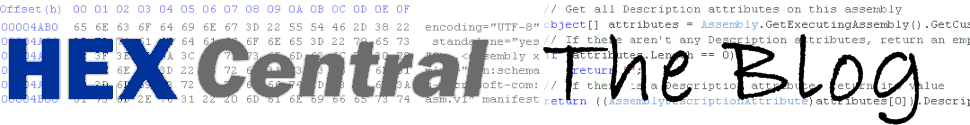By Mike Lewis
Doug Hennig is a FoxPro developer, and a prolific author and conference speaker. Over the last 16 years, he has written over a hundred articles for FoxTalk, FoxPro Advisor, CoDe, and other VFP-related journals. He has also published many white papers, based on presentations he's given at FoxPro DevCon, South West Fox, and similar events.
Now, for the first time, most of Doug's writings are available on line, all in one place. He has collected together 146 of his articles and papers, and published them on his personal website. Together, they make a valuable resource for VFP developers.
The subject matter ranges from class design to custom dialogs, archiving to anchoring, encryption to Intellisense. They are listed on the site in alphabetical order, and most come with sample code.
It's true that many of the articles are quite old. But, for the most part, the content is still relevant. (On that point, I wish the dates of the articles were shown so that we could have an idea of just how old they are, but that's a minor quibble.)
My thanks to Doug for providing us with this useful resource. I hope that he will continue to publish his work in this way in the years ahead.
December 31, 2012
December 20, 2012
Use Dropbox to host icons for My Places maps
By Donald Ritchie
In my tutorial on adding custom icons to My Places in Google Maps, I mentioned that you can't use Dropbox to host your icons. That's because it requires a log-in. Hex Central reader Jamie Barber wrote to say that you can indeed use Dropbox for this purpose, provided you place the relevant files in your Public Folder. I have amended the article accordingly.
 Once you've uploaded your icon file to your Public Folder in Dropbox, all you have to do is right-click on the filename, and select Copy Public Link (see screen shot). The file's URL will appear in a pop-up box, from where you can copy it to the clipboard. If you prefer a shorter - but more cryptic - version of the URL, click on "Shorten link".
Once you've uploaded your icon file to your Public Folder in Dropbox, all you have to do is right-click on the filename, and select Copy Public Link (see screen shot). The file's URL will appear in a pop-up box, from where you can copy it to the clipboard. If you prefer a shorter - but more cryptic - version of the URL, click on "Shorten link".
You can then go ahead and paste the link into the Placemark Editor, as I described in the article.
There's one other update to the article. When I first wrote it, custom icons didn't show up properly in printed versions of a My Places map. Google has now fixed this problem. Now, when you print your map, all the icons will appear as expected.
In my tutorial on adding custom icons to My Places in Google Maps, I mentioned that you can't use Dropbox to host your icons. That's because it requires a log-in. Hex Central reader Jamie Barber wrote to say that you can indeed use Dropbox for this purpose, provided you place the relevant files in your Public Folder. I have amended the article accordingly.
 Once you've uploaded your icon file to your Public Folder in Dropbox, all you have to do is right-click on the filename, and select Copy Public Link (see screen shot). The file's URL will appear in a pop-up box, from where you can copy it to the clipboard. If you prefer a shorter - but more cryptic - version of the URL, click on "Shorten link".
Once you've uploaded your icon file to your Public Folder in Dropbox, all you have to do is right-click on the filename, and select Copy Public Link (see screen shot). The file's URL will appear in a pop-up box, from where you can copy it to the clipboard. If you prefer a shorter - but more cryptic - version of the URL, click on "Shorten link".You can then go ahead and paste the link into the Placemark Editor, as I described in the article.
There's one other update to the article. When I first wrote it, custom icons didn't show up properly in printed versions of a My Places map. Google has now fixed this problem. Now, when you print your map, all the icons will appear as expected.
October 9, 2012
French IGN 1:25,000 now available for Anquet Maps
By Mike Lewis
 In my article on transferring data from Anquet Maps to Google Maps, I mentioned that Anquet only supplies maps for the UK. The company had told me that mapping would be available soon for other countries, but they didn't put a date on that.
In my article on transferring data from Anquet Maps to Google Maps, I mentioned that Anquet only supplies maps for the UK. The company had told me that mapping would be available soon for other countries, but they didn't put a date on that.
I'm happy to report that Anquet have now introduced a set of 1:25,000 topographical maps covering the whole of France (including Corsica). This is the highly-regarded Série Bleue of the Institut Géographique National (IGN). If you've ever used any of these maps, you'll know what superb quality they are. Like their British OS Explorer equivalents, they show a vast amount of detail, and are an excellent resource for hill-walking, cycling and most other outdoor activities.
And, of course, it's possible to use Anquet software to plot a route on these maps, then transfer it to Google's My Places, in the way I described in my article. More information about Anquet's products can be found on the company's website.
 In my article on transferring data from Anquet Maps to Google Maps, I mentioned that Anquet only supplies maps for the UK. The company had told me that mapping would be available soon for other countries, but they didn't put a date on that.
In my article on transferring data from Anquet Maps to Google Maps, I mentioned that Anquet only supplies maps for the UK. The company had told me that mapping would be available soon for other countries, but they didn't put a date on that.I'm happy to report that Anquet have now introduced a set of 1:25,000 topographical maps covering the whole of France (including Corsica). This is the highly-regarded Série Bleue of the Institut Géographique National (IGN). If you've ever used any of these maps, you'll know what superb quality they are. Like their British OS Explorer equivalents, they show a vast amount of detail, and are an excellent resource for hill-walking, cycling and most other outdoor activities.
And, of course, it's possible to use Anquet software to plot a route on these maps, then transfer it to Google's My Places, in the way I described in my article. More information about Anquet's products can be found on the company's website.
September 6, 2012
Bold, italic, em and strong. Understanding the difference between these HTML tags
By Donald Ritchie
If you write HTML code, you're almost certainly familiar with the b and i tags, and probably the em and strong tags too. Between them, these tags are used to add emphasis or "strength" to your text in various ways. But do you know the differences between them? And which one you should use in a given situation?
The correct use of these tags can be confusing. Let's look at each of them in turn.
If you write HTML code, you're almost certainly familiar with the b and i tags, and probably the em and strong tags too. Between them, these tags are used to add emphasis or "strength" to your text in various ways. But do you know the differences between them? And which one you should use in a given situation?
The correct use of these tags can be confusing. Let's look at each of them in turn.
August 31, 2012
Hiding the icon in a Visual FoxPro form
By Mike Lewis
A colleague recently asked if it was possible to hide the icon in a VFP form. She was referring to the icon at the left end of the title bar - the one you click to reveal the control menu.
A colleague recently asked if it was possible to hide the icon in a VFP form. She was referring to the icon at the left end of the title bar - the one you click to reveal the control menu.
July 24, 2012
Recover the Google Toolbar in Firefox
By Lynn Evans
When I recently upgraded my Firefox browser, I was dismayed to discover that my favorite add-on, the Google Toolbar, no longer worked. It seems that Google has withdrawn all support for the product, which now only functions in Firefox 4.x and below.
This was a minor disaster for me. The Google Toolbar is something I use constantly, every working day. It's true that some of its features are now built into Firefox itself. Others can be obtained from other add-ons. I've tried a few of these, but none of them could compare to the sheer convenience of the original product. Several weeks after upgrading, I was still finding the Google Toolbar hard to live without.
When I recently upgraded my Firefox browser, I was dismayed to discover that my favorite add-on, the Google Toolbar, no longer worked. It seems that Google has withdrawn all support for the product, which now only functions in Firefox 4.x and below.
This was a minor disaster for me. The Google Toolbar is something I use constantly, every working day. It's true that some of its features are now built into Firefox itself. Others can be obtained from other add-ons. I've tried a few of these, but none of them could compare to the sheer convenience of the original product. Several weeks after upgrading, I was still finding the Google Toolbar hard to live without.
June 25, 2012
Back up and restore your Blogger template
By Donald Ritchie
If you run a Blogger blog, you'll know that it's easy to customize your template in various useful ways. Unfortunately, it's also easy to make a mess of the job. In the worst case, you could muck up the template to such an extent that the blog becomes completely inaccessible (this is especially true if you edit the underlying HTML).
The best way to guard against such disasters is to make a backup of your template before you start customizing it. This is an easy thing to do. Just follow these steps.
If you run a Blogger blog, you'll know that it's easy to customize your template in various useful ways. Unfortunately, it's also easy to make a mess of the job. In the worst case, you could muck up the template to such an extent that the blog becomes completely inaccessible (this is especially true if you edit the underlying HTML).
The best way to guard against such disasters is to make a backup of your template before you start customizing it. This is an easy thing to do. Just follow these steps.
June 1, 2012
Privacy and sharing settings in Google Maps : A clarification
By Donald Ritchie
In my article, Getting started with My Places in Google Maps, the description of the privacy and sharing options was a little misleading.
These options appear in the left-hand panel while you are editing the map. They allow you to make your map either "public" or "unlisted". I said (correctly) that the options don't affect how you share the map. Regardless of the setting, anyone who knows the map's URL will be able to see it.
I also said that choosing "public" allows the map to appear in Google's search results. That's not quite right
In my article, Getting started with My Places in Google Maps, the description of the privacy and sharing options was a little misleading.
These options appear in the left-hand panel while you are editing the map. They allow you to make your map either "public" or "unlisted". I said (correctly) that the options don't affect how you share the map. Regardless of the setting, anyone who knows the map's URL will be able to see it.
I also said that choosing "public" allows the map to appear in Google's search results. That's not quite right
May 11, 2012
How much is my eBay account worth?
By Donald Ritchie
The other day, a friend asked me an interesting question: What was the value of his eBay account?
My friend has been an active seller on eBay for several years. He has built up a very high feedback score, based on several hundred transactions. He has now moved on to other things, and is thinking of finding a buyer for the account. He reasons that the good feedback score should give it a saleable value, but he doesn't know how to determine what that value is.
The other day, a friend asked me an interesting question: What was the value of his eBay account?
My friend has been an active seller on eBay for several years. He has built up a very high feedback score, based on several hundred transactions. He has now moved on to other things, and is thinking of finding a buyer for the account. He reasons that the good feedback score should give it a saleable value, but he doesn't know how to determine what that value is.
April 26, 2012
Deleting files from an external drive: Why is it so slow?
By Lynn Evans
If you've ever tried to delete a large number of files (or a small number of large files) from an external disk drive, you'll know that the process can take an inordinately long time.
I found this out the other day. I was cleaning up my external backup drive, and I needed to delete a couple of gigabytes of data to make way for my new backup folders. The "Deleting …" message appeared as usual - and was still there 15 minutes later. I clicked the Cancel button, only to find that just a small fraction of the files had actually been erased.
Fortunately, it didn't take me long to realize why deleting these files was so slow - and what I could do to speed it up.
If you've ever tried to delete a large number of files (or a small number of large files) from an external disk drive, you'll know that the process can take an inordinately long time.
I found this out the other day. I was cleaning up my external backup drive, and I needed to delete a couple of gigabytes of data to make way for my new backup folders. The "Deleting …" message appeared as usual - and was still there 15 minutes later. I clicked the Cancel button, only to find that just a small fraction of the files had actually been erased.
Fortunately, it didn't take me long to realize why deleting these files was so slow - and what I could do to speed it up.
April 19, 2012
Get me to the top of Google? Don't take me for a sucker.
By Lynn Evans
Some weeks ago I received a cold call from a search engine optimization (SEO) company. The pitch was a simple one: They would get my company’s website to the top of Google within six months or my money back.
Normally, I give these calls short shrift. I tell the caller I'm not interested, and gently put the phone down (but I do try to be polite).
This time, I happened to have a few minutes to spare, so I thought I'd at least hear him out. The result was an interesting conversation, and one with some lessons for anyone who might be approached in this way by an SEO firm.
Some weeks ago I received a cold call from a search engine optimization (SEO) company. The pitch was a simple one: They would get my company’s website to the top of Google within six months or my money back.
Normally, I give these calls short shrift. I tell the caller I'm not interested, and gently put the phone down (but I do try to be polite).
This time, I happened to have a few minutes to spare, so I thought I'd at least hear him out. The result was an interesting conversation, and one with some lessons for anyone who might be approached in this way by an SEO firm.
April 16, 2012
Trouble-shoot the build process in VFP
By Mike Lewis
If you get an unexpected error when building your Visual FoxPro application, here's a tip that will help you track down the cause.
If you get an unexpected error when building your Visual FoxPro application, here's a tip that will help you track down the cause.
April 12, 2012
A simple way of preventing contact form spam
By Mike Lewis
If you have a contact form on your website, you'll know how important it is to prevent it being hijacked by spammers. The usual method is to include a Captcha test, but many users find that annoying.
If you have a contact form on your website, you'll know how important it is to prevent it being hijacked by spammers. The usual method is to include a Captcha test, but many users find that annoying.
April 9, 2012
AdSense? AdWords? What's the difference?
By Donald Ritchie
Judging by some of the feedback from my Beginners guide to Google AdSense, it seems that a lot of folk are confusing AdSense with another Google product: AdWords. It's not surprising, given the similarity in their names. But these really are two distinct programs.
Judging by some of the feedback from my Beginners guide to Google AdSense, it seems that a lot of folk are confusing AdSense with another Google product: AdWords. It's not surprising, given the similarity in their names. But these really are two distinct programs.
April 5, 2012
VFP reports not showing the same data as the preview
By Dan Macleod
Has this happened to you? You preview a report in Visual FoxPro. Everything looks fine. You then print the report by clicking the Print button in the preview window's toolbar. When you do, the data disappears - the printed version of the report is empty.
In theory, that should never happen. The preview and the actual report should always contain the same data. That's the whole point of a preview, after all. But the exact behavior I just described does sometimes occur - and for an unexpected reason.
Has this happened to you? You preview a report in Visual FoxPro. Everything looks fine. You then print the report by clicking the Print button in the preview window's toolbar. When you do, the data disappears - the printed version of the report is empty.
In theory, that should never happen. The preview and the actual report should always contain the same data. That's the whole point of a preview, after all. But the exact behavior I just described does sometimes occur - and for an unexpected reason.
April 2, 2012
Little-known keyboard shortcuts in Microsoft Word
By Lynn Evans
I love keyboard shortcuts, but I have a tough time keeping the less common ones in my head. Microsoft Word alone has well over 200 documented shortcuts, so I'm sure I'm not alone.
Here is my list of some particularly useful Word shortcuts which I've either recently discovered or which I knew before but had forgotten. These work with all versions of Word going back to at least 2000. (I've only tested these with a US keyboard; they should work fine with other layouts, but I can't be sure of that.)
I love keyboard shortcuts, but I have a tough time keeping the less common ones in my head. Microsoft Word alone has well over 200 documented shortcuts, so I'm sure I'm not alone.
Here is my list of some particularly useful Word shortcuts which I've either recently discovered or which I knew before but had forgotten. These work with all versions of Word going back to at least 2000. (I've only tested these with a US keyboard; they should work fine with other layouts, but I can't be sure of that.)
March 26, 2012
Finding the top-paying keywords in Google AdSense
By Donald Ritchie
One way that AdSense publishers can increase their earnings is to target the keywords that pay the highest rates per click. There will always be advertisers willing to pay above-average rates. If you can find those advertisers - and attract them to your site - your monthly AdSense check is almost certain to go up.
Right now, most advertisers pay somewhere between a few cents and about 50 cents for each click. But a substantial number are paying more than a dollar, and some are even paying $5 or more.
One way that AdSense publishers can increase their earnings is to target the keywords that pay the highest rates per click. There will always be advertisers willing to pay above-average rates. If you can find those advertisers - and attract them to your site - your monthly AdSense check is almost certain to go up.
Right now, most advertisers pay somewhere between a few cents and about 50 cents for each click. But a substantial number are paying more than a dollar, and some are even paying $5 or more.
March 19, 2012
Where can I download Visual FoxPro?
By Mike Lewis
This is one of the most common questions in FoxPro forums and discussion groups. Clearly, a lot of people have heard of Visual FoxPro (VFP), and would like to get their hands on a copy. So they ask where they can download it - the implication being that they want to obtain it for free.
The answer is simple: It can't be done.
This is one of the most common questions in FoxPro forums and discussion groups. Clearly, a lot of people have heard of Visual FoxPro (VFP), and would like to get their hands on a copy. So they ask where they can download it - the implication being that they want to obtain it for free.
The answer is simple: It can't be done.
March 13, 2012
Don't let robots.txt muck up your AdSense ads
By Donald Ritchie
If you are an AdSense publisher, take a moment to review your robots.txt file. It could be hurting your revenue.
Your site probably has a number of admin pages - things like a contact page or a privacy policy - that you don't want to show up in search results. Webmasters typically use robots.txt to block the search engines' crawlers from accessing those pages. This ensures that the pages in question don't outrank your more important pages within the search results.
But what if the admin pages also carry AdSense ads? After all, that's a perfectly legitimate thing for them to do.
If you are an AdSense publisher, take a moment to review your robots.txt file. It could be hurting your revenue.
Your site probably has a number of admin pages - things like a contact page or a privacy policy - that you don't want to show up in search results. Webmasters typically use robots.txt to block the search engines' crawlers from accessing those pages. This ensures that the pages in question don't outrank your more important pages within the search results.
But what if the admin pages also carry AdSense ads? After all, that's a perfectly legitimate thing for them to do.
March 7, 2012
Allowing other people to edit your Google maps
By Donald Ritchie
After I wrote my tutorials on using My Places to create customized Google maps, a reader wanted to know if it was possible to allow other people to edit his maps.
The answer is yes - provided the people in question have a Google account.
Here's how you go about it. First, open the map in My Places in the usual way. Then click the Collaborate link, which is near the top-left corner of the left-hand panel. This will open a dialog like the one in the screen shot.
 |
| This dialog lets you add collaborators to your custom map |
The answer is yes - provided the people in question have a Google account.
Here's how you go about it. First, open the map in My Places in the usual way. Then click the Collaborate link, which is near the top-left corner of the left-hand panel. This will open a dialog like the one in the screen shot.
Meet the team
It's now several weeks since we launched the Hex Central site, so we thought this would be a good moment to introduce ourselves.
Subscribe to:
Posts (Atom)