If you get an unexpected error when building your Visual FoxPro application, here's a tip that will help you track down the cause.
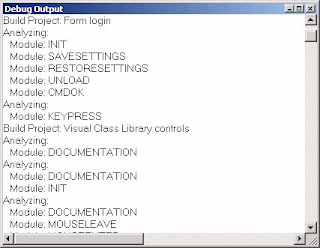 All you have to do is open the VFP Debugger, then activate the Debug Output window. Start the build as usual.
All you have to do is open the VFP Debugger, then activate the Debug Output window. Start the build as usual.As the build progresses, FoxPro will output the name of each file as it processes it, along with the name of each module (procedure, function or method) within the file (see screenshot, right). If the build crashes, you merely have to look at the last entry in the list to discover the culprit.
Be sure that the Debug Output window is active before you start the build. If one of the other Debugger windows is on top at that point, the Output window will remain empty.
My thanks to Dan Freeman for this very useful tip. It works in VFP 9.0, but apparently not in earlier versions.

Very useful tip, Mike. Many thanks. It works fine in VFP 9, but doesn't seem to work in VFP 8. Is it a new feature, do you know?
ReplyDeleteHarry, I've just tested it in VFP 8 and 7. Looks like you're right. It only seems to work in VFP 9. I've added a note to that effect at the end of the post. Thanks for pointing it out.
ReplyDelete