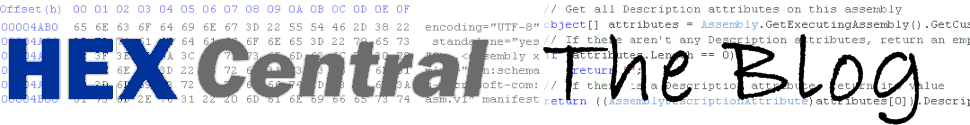By Donald Ritchie
One way that AdSense publishers can increase their earnings is to target the keywords that pay the highest rates per click. There will always be advertisers willing to pay above-average rates. If you can find those advertisers - and attract them to your site - your monthly AdSense check is almost certain to go up.
Right now, most advertisers pay somewhere between a few cents and about 50 cents for each click. But a substantial number are paying more than a dollar, and some are even paying $5 or more.
March 26, 2012
March 19, 2012
Where can I download Visual FoxPro?
By Mike Lewis
This is one of the most common questions in FoxPro forums and discussion groups. Clearly, a lot of people have heard of Visual FoxPro (VFP), and would like to get their hands on a copy. So they ask where they can download it - the implication being that they want to obtain it for free.
The answer is simple: It can't be done.
This is one of the most common questions in FoxPro forums and discussion groups. Clearly, a lot of people have heard of Visual FoxPro (VFP), and would like to get their hands on a copy. So they ask where they can download it - the implication being that they want to obtain it for free.
The answer is simple: It can't be done.
March 13, 2012
Don't let robots.txt muck up your AdSense ads
By Donald Ritchie
If you are an AdSense publisher, take a moment to review your robots.txt file. It could be hurting your revenue.
Your site probably has a number of admin pages - things like a contact page or a privacy policy - that you don't want to show up in search results. Webmasters typically use robots.txt to block the search engines' crawlers from accessing those pages. This ensures that the pages in question don't outrank your more important pages within the search results.
But what if the admin pages also carry AdSense ads? After all, that's a perfectly legitimate thing for them to do.
If you are an AdSense publisher, take a moment to review your robots.txt file. It could be hurting your revenue.
Your site probably has a number of admin pages - things like a contact page or a privacy policy - that you don't want to show up in search results. Webmasters typically use robots.txt to block the search engines' crawlers from accessing those pages. This ensures that the pages in question don't outrank your more important pages within the search results.
But what if the admin pages also carry AdSense ads? After all, that's a perfectly legitimate thing for them to do.
March 7, 2012
Allowing other people to edit your Google maps
By Donald Ritchie
After I wrote my tutorials on using My Places to create customized Google maps, a reader wanted to know if it was possible to allow other people to edit his maps.
The answer is yes - provided the people in question have a Google account.
Here's how you go about it. First, open the map in My Places in the usual way. Then click the Collaborate link, which is near the top-left corner of the left-hand panel. This will open a dialog like the one in the screen shot.
 |
| This dialog lets you add collaborators to your custom map |
The answer is yes - provided the people in question have a Google account.
Here's how you go about it. First, open the map in My Places in the usual way. Then click the Collaborate link, which is near the top-left corner of the left-hand panel. This will open a dialog like the one in the screen shot.
Meet the team
It's now several weeks since we launched the Hex Central site, so we thought this would be a good moment to introduce ourselves.
Subscribe to:
Posts (Atom)